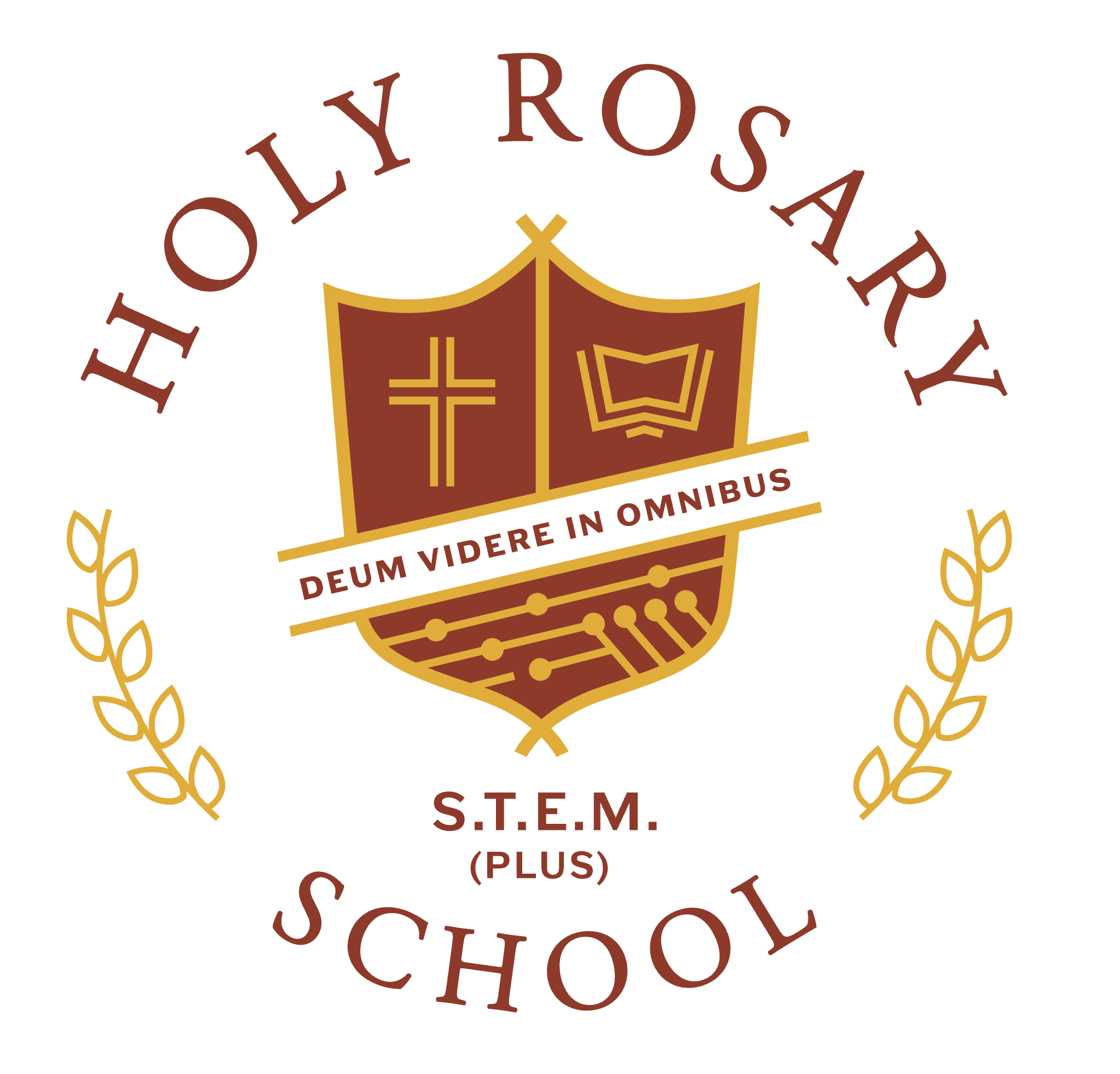Hi 4B Students,
Hi 4B Students,
We will start using SeeSaw as an easy way to share your work. This way your parents will not need to take pictures of your work and email them to me–you can do it yourself. I can also comment back to you right from the app. It will also store you work. Please join our class 4B Rockstars today!
Directions to create your seesaw account
- Click on the Seesaw app on your iPad
- Choose “I’m a Student”
- Type in the code: CDMP LLAD. This code expires on April 2, 2020
- Finish creating your account using your school Google email which is in this format – child’s first initial, child’s last name dot 2024@holyrosaryws.org. For example: “kbenson.2024@holyrosaryws.org” or “msimpson.2024@holyrosaryws.org“.
I’m excited to share our learning in Seesaw.
Ms. Benson